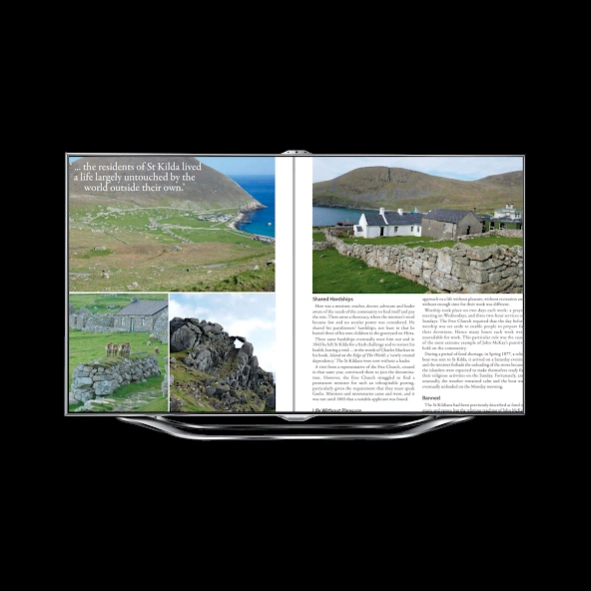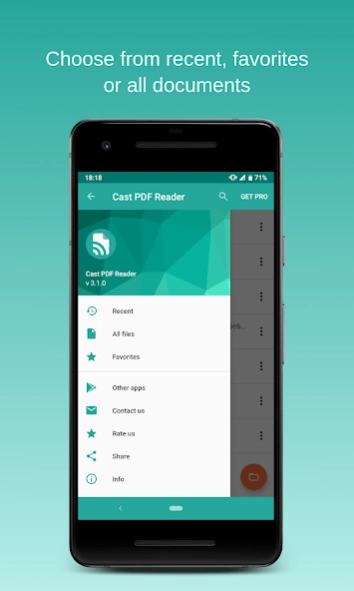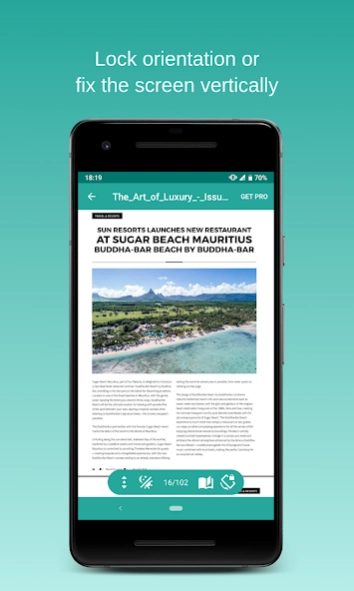Cast PDF Reader 3.11.1
Free Version
Publisher Description
Cast PDF Reader - PDF reader for your Chromecast and Android phone
Cast PDF reader is a PDF reader and viewer application for Chromecast.
You can read your favorite book directly on your sofa or view your magazine on the biggest screen of the house.
Enjoy the unique and intuitive environment for any of Android phones and tablets or every Google Cast devices.
This app works on an android mobile phone or a tablet, a Chromecast or a Google Cast-enabled device too.
Features:
- Read and view PDF files on your android devices
- Cast any of your PDF documents to the TV screen
- Choose files from recent, favorites or all documents
- Select files from your device internal storage or SD card
- Easy to handle, easy to use
- Search on the files by go to page function
- Change reading mode from day to night
- Lock orientation by one tap
- Fix the screen vertically
- Tap double to enlarge the view
- Once your phone or tablet connected you can leave the room with it, the file will keep showing on your TV.
Take the pro version to remove watermark and enjoy advertising exemption.
Check out our developer page for more unique and amazing applications.
https://play.google.com/store/apps/dev?id=8868026909409570591
* Google and the Google logo are registered trademarks of Google LLC.
Chromecast, Chromecast Ultra, Chromecast Audio, Google Cast and their respective logos are trademarks or registered trademarks of Google LLC.
About Cast PDF Reader
Cast PDF Reader is a free app for Android published in the PIMS & Calendars list of apps, part of Business.
The company that develops Cast PDF Reader is Cast Apps. The latest version released by its developer is 3.11.1.
To install Cast PDF Reader on your Android device, just click the green Continue To App button above to start the installation process. The app is listed on our website since 2022-06-26 and was downloaded 1 times. We have already checked if the download link is safe, however for your own protection we recommend that you scan the downloaded app with your antivirus. Your antivirus may detect the Cast PDF Reader as malware as malware if the download link to com.theophrast.chromecastapps.castpdfreader is broken.
How to install Cast PDF Reader on your Android device:
- Click on the Continue To App button on our website. This will redirect you to Google Play.
- Once the Cast PDF Reader is shown in the Google Play listing of your Android device, you can start its download and installation. Tap on the Install button located below the search bar and to the right of the app icon.
- A pop-up window with the permissions required by Cast PDF Reader will be shown. Click on Accept to continue the process.
- Cast PDF Reader will be downloaded onto your device, displaying a progress. Once the download completes, the installation will start and you'll get a notification after the installation is finished.